價格:免費
更新日期:2017-05-01
檔案大小:40 MB
目前版本:2.0
版本需求:需要 iOS 8.0 或以上版本。與 iPhone、iPad 及 iPod touch 相容。
支援語言:丹麥文, 俄文, 加泰羅尼亞文, 德語, 捷克文, 斯洛伐克文, 日語, 法文, 波蘭文, 瑞典文, 簡體中文, 繁體中文, 義大利文, 英語, 荷蘭文, 葡萄牙文, 西班牙文, 韓語

Train Your Brain Maths Review app contains quick revision notes and tons of questions to help your child prepare for the exams and get into the school of your choice.
This app is one of the apps in Train Your Brain apps series published by brilliantbrains.me with comprehensive material and innovative design.
This app covers 32 topics. Each topic has quick revision notes and 10 questions.
These 32 types are categorized as follows.
• Number Facts
1. Place Value
2. Rounding
3. Number Knowledge
4. Factors and Multiples
5. Number Sequences and Patterns
6. Fractions
7. Percentages, Decimals and Fractions
• Using Numbers
8. Addition and Subtraction
9. Multiplication
10. Division
11. Mixed Calculations
12. Algebra
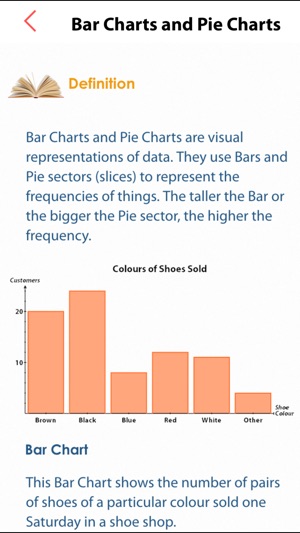
13. Number Machines
14. Number Facts
15. Mixed Topics
• Data Handeling
16. Data Tables and Pictograms
17. Bar Charts and Pie Charts
18. Venn Diagrams
19. Graphs and Charts
20. Mean, Median, Mode and Range
21. Probability
• Shapes
22. Angles
23. 2D Shapes
24. Area
25. Perimeter
26. Symmetry and Transformations
27. 3D Shapes and Nets
28. Coordinates

29. Compass and Directions
• Units and Measures
30. Units and Measurements
31. Converting Units
32. Time and Timetables
DETAILED TEST RESULTS
On the completion of each test the user is given a summary of questions answered correctly, incorrectly and skipped along with the time taken on each question. Every question can be reviewed and all questions have an explanation of the answer.
PROGRESS METER
An interactive pie chart displays current progress for each topic. You can touch the different color slices of the pie and choose if you wish to answer only incorrectly answered questions, unattempted or correctly answered questions. This feature is very useful to achieve 100% score in each topic.
MOCK TEST
After you have practiced all types of questions, you can take a Mock Test with 50 questions. The Mock Test has questions selected randomly from each topic. Scores for the mock tests taken in the past are displayed in a bar chart. This is a great way to track how you are progressing in mock tests. There is no limit on how many mock tests you can take.
FEATURE LIST
• Covers all 32 commonly found types of questions.
• 320 multiple-choice questions.
• Explanation with every question.
• Option to choose the number of questions to test.
• Progress meter helps to track progress, topic wise and mock test wise.
• Ability to re-attempt only the questions you get wrong or correct or never attempted
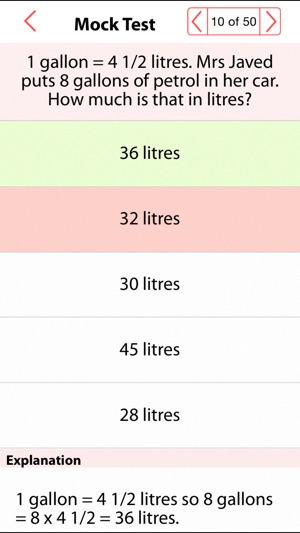
• Option to choose reset the progress and start from scratch.
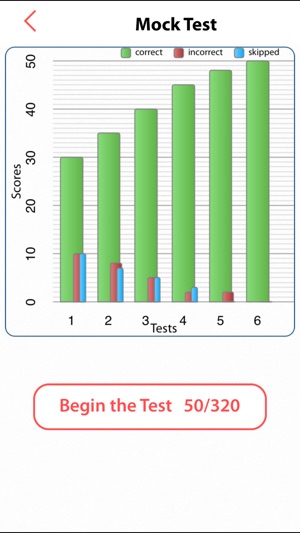
支援平台:iPhone, iPad
